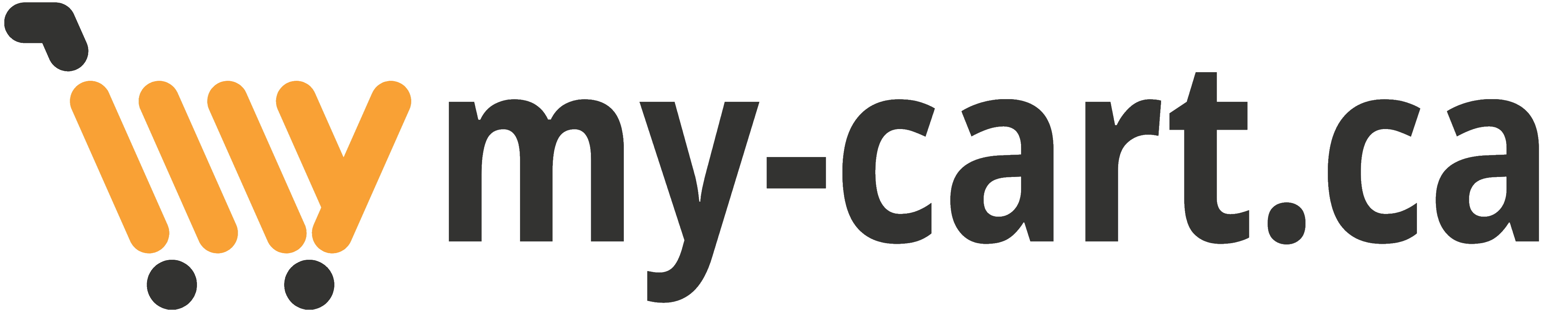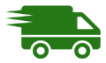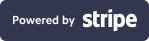Seller Account Safety
Keeping Your Account Information Secure
The security of your account is important to us because it is central to your business. We recommend the following best practices to reinforce the security of your My-cart account:
Seller Central – Security best practices
- Pick strong passwords that are different for each of your accounts and regularly update your password.
- Choosing the same password for each of your online accounts is like using the same key to lock your home, car, and office – if a criminal gains access to one, all of them are compromised.
- Compose your password with letters, numbers and symbols
- Avoid using easily obtainable info such as your birthday or phone number
- Make sure that the email address or the mobile number that you use to sign in to your account is up to date.
- Review your Notification Settings and ensure that you have the required setup to receive notifications of important actions being taken on your account.
- If you are ever uncertain about the authenticity of an email, visit our site directly by typing the address into your browser bar, rather than clicking any links.
If you believe that your My-cart account has been compromised, follow the steps below:
- Change your seller dashboard login password. If you are not able to log in to your account, contact the My-cart support team.
- Review the following information in your account to verify if any alterations have been made:
- Email address preferences
- Payment information
- User permissions
- My-cart storefront details
- Listing and condition notes
- Your email account might have been compromised as well. Consider changing the email address linked with your account and use a different password for your email account.
- If you receive emails or links that you suspect are phishing attempts, report them the My-cart support team.
- Contact My-cart support to report that your account has been compromised.